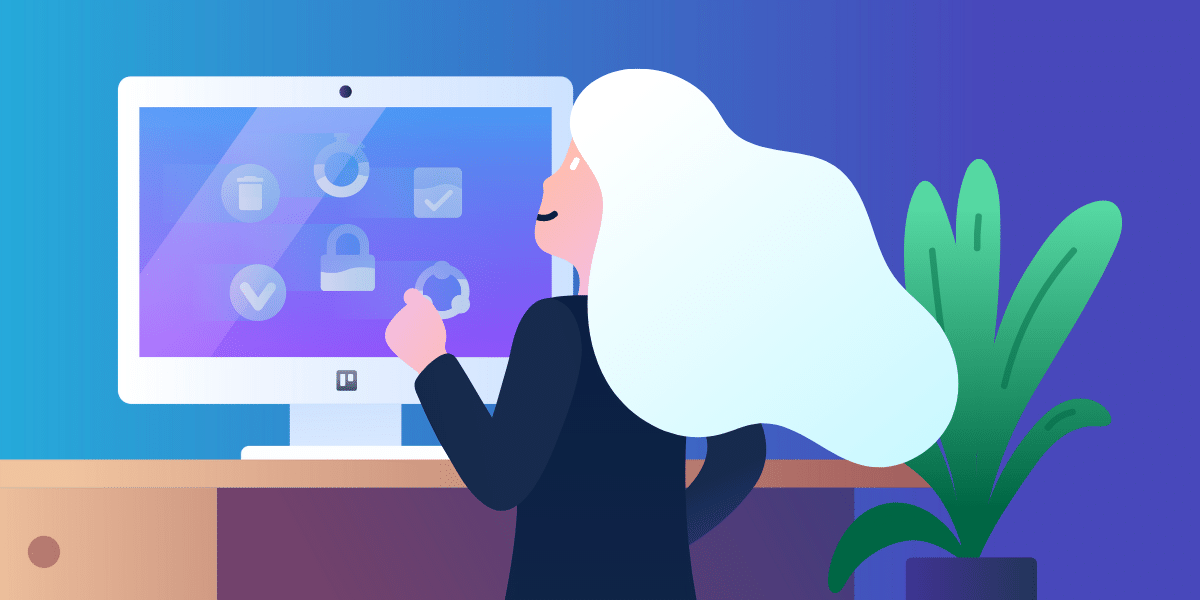with each new sprint comes a new set of rollouts and updates for your engineering team to tackle. the reality is that your software engineers are working on key projects at any given time—how do you monitor progress on these projects, keep them moving, and make sure everything is completed on time? trello enterprise makes this process easy by creating a central workspace for your engineers to collaborate and achieve their best work.
each team member plays a critical role during these sprints to successfully ship new features and software updates that your customers will love—but keeping devs on track during sprints isn’t easy, especially when they’re scattered across the globe in different timezones. enter trello for software development. with trello, your software development project management needs are covered—from managing agile workflows to tracking and assigning bug reports (and everything in between).
1. build and run agile workflows
agile workflows are probably nothing new to your team, and the right tool can make a huge difference in how smoothly your sprints run. trello lets you manage team sprints in designated boards to quickly innovate while having real-time dev project visibility at all times. trello enterprise takes this to the next level with additional features offered, such as unlimited workspaces—beneficial for managing sprints across multiple departments—and an added layer of security to your teams’ boards with atlassian guard.
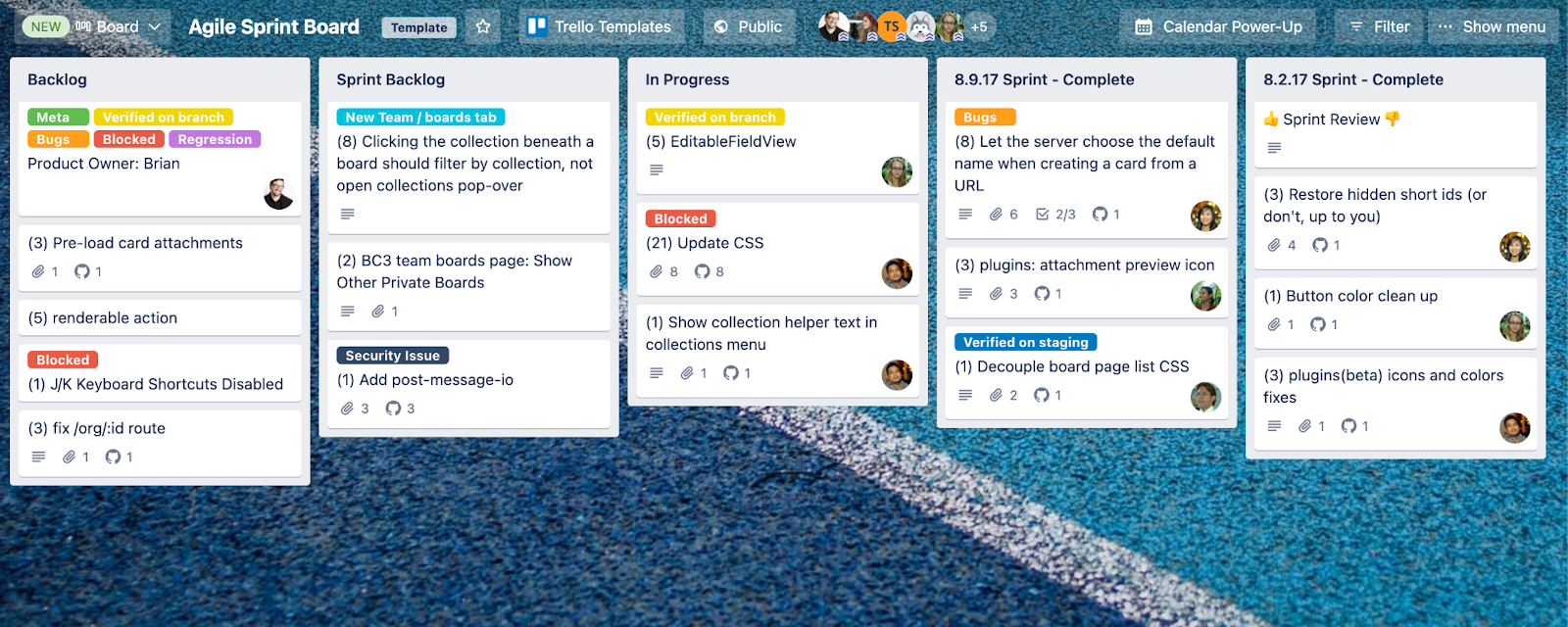
create a designated board for your agile processes with trello enterprise.
with trello’s agile sprint board template, your team can keep code, specs, and plans in a centralized location so nothing slips through the cracks. there are columns for your general backlog, sprint backlog, work in progress, and completed sprints. cards move through each column as your team takes on tasks during each sprint.
use the template to prioritize, manage, and work through backlogs with stakeholders and product managers. also, help keep your stakeholders informed as your team completes and takes on new projects.
2. monitor and manage bug requests
no software is perfect. bugs are expected as part of the development process. it’s how quickly your team of engineers responds to these bugs that can make or break the customer experience with your product.
trello enterprise helps you stay on top of bug requests as they come in and delegate them accordingly. you also can enjoy unlimited automation commands that allow you to automatically complete actions within trello, such as assigning certain team members to requests without having to do it manually.
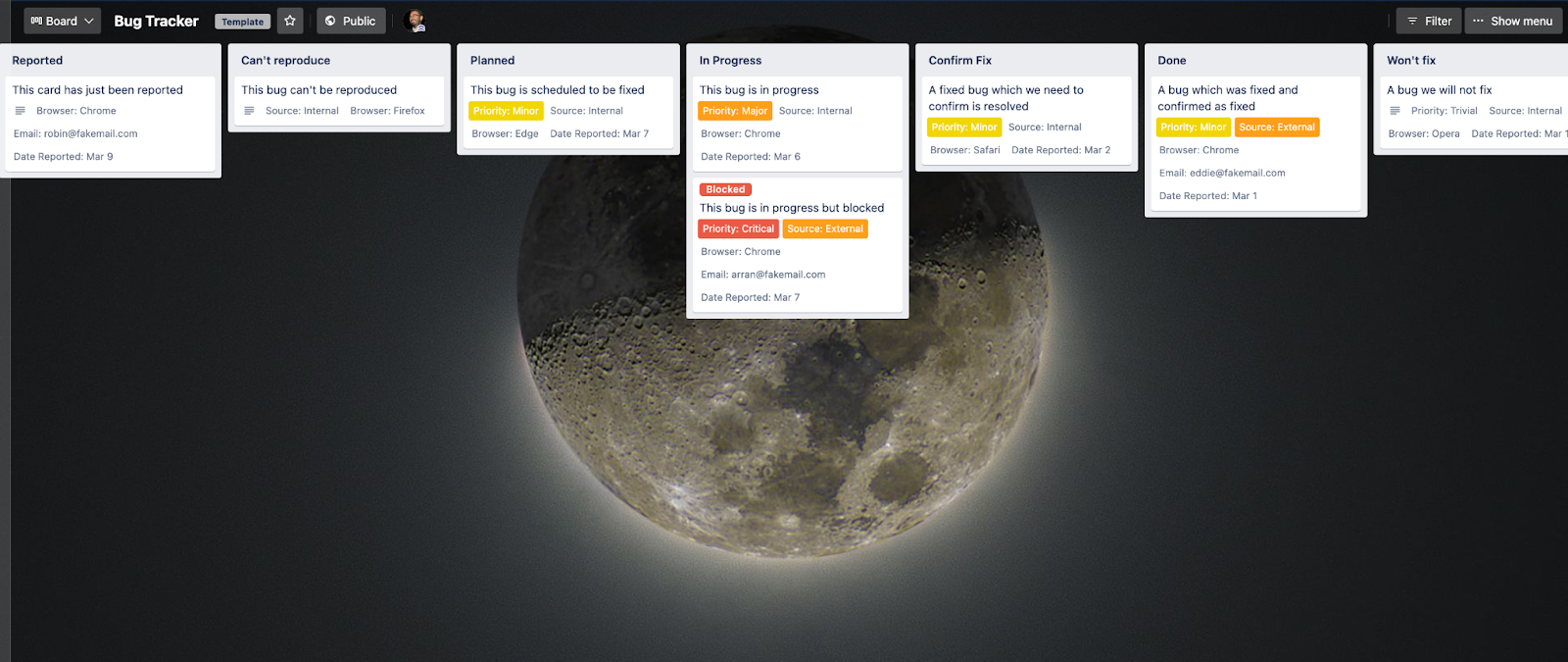
use trello to make sure no bug reports go unnoticed.
with the trello bug tracker template, you can track and triage bug reports as they’re submitted to your team. you can sort them into their respective columns—including reported, can’t reproduce, planned, in progress, confirm fix, done, and won’t fix. and you can label each card by priority level based on urgency.
just set up integrated forms for bug report submissions on the trello board and get all the key information you need. then, as the bug reports come in, it’s simple to evaluate their priority level and assign them to team members as needed. reporting is also easy, with insights into the number of bugs, bugs over time, bugs by priority, browser, etc., and time to fix bugs by priority or assigned member.
3. develop a kanban work process
if you’re looking to innovate and go to market with new products quickly and efficiently, the kanban method is an effective way to go. trello makes it easy for your engineering team to adopt this workflow with a board outlining the whole process.
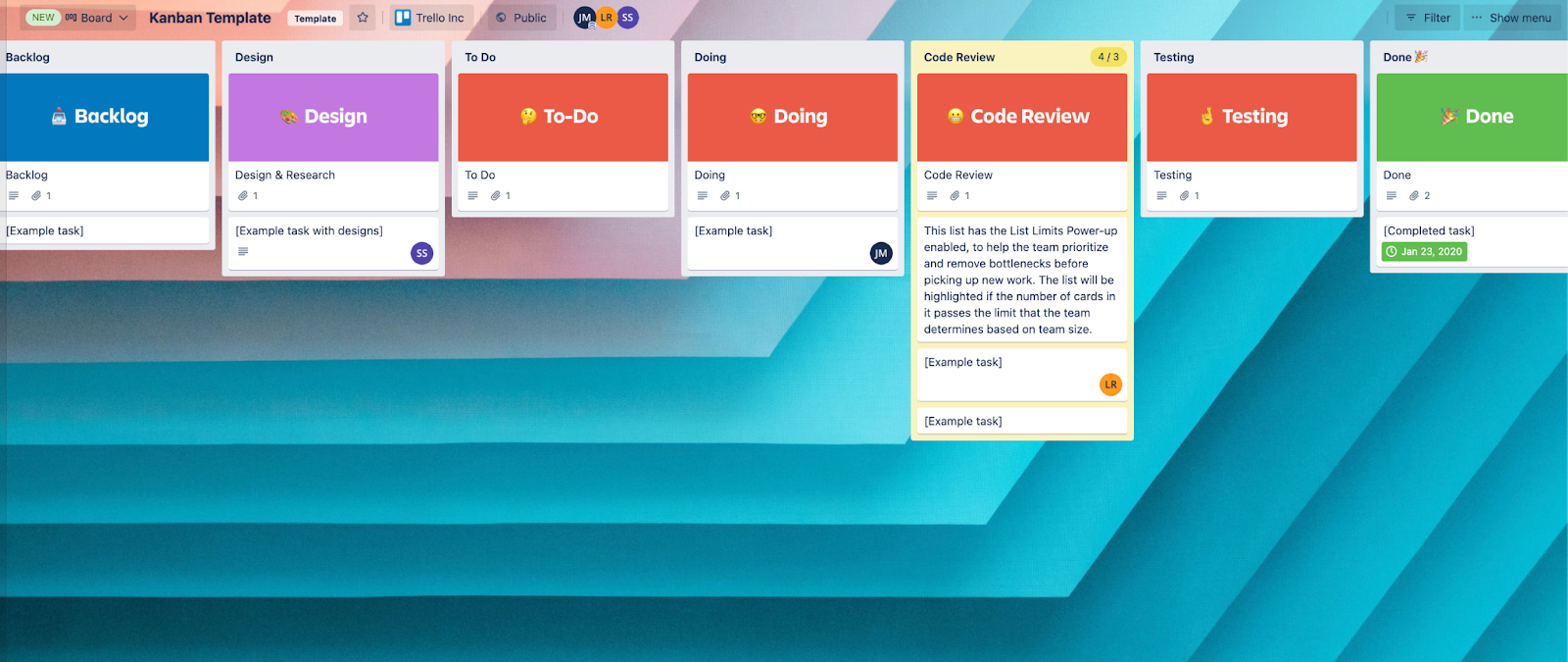
map out a kanban workflow for your team on trello for more fluid delivery pipelines.
the trello kanban template has columns for each stage of the process: backlog, design, to-do, doing, code review, testing, and done. all of your projects will flow through the necessary steps needed for a successful rollout.
cards start in the backlog and move into the design stage when they’re ready for design and specs. once they’re in to do, your engineers can start to pick up these projects and move them to doing. when their work is ready for review, team members will then move cards to code review for a final look. finally, the card moves on to testing before anything is shipped.
want to see your new kanban board in a different view? with trello enterprise, you can switch out of the traditional kanban view into different trello views—dashboard, calendar, timeline, and map, and table are all available to display and track the progress of your projects.
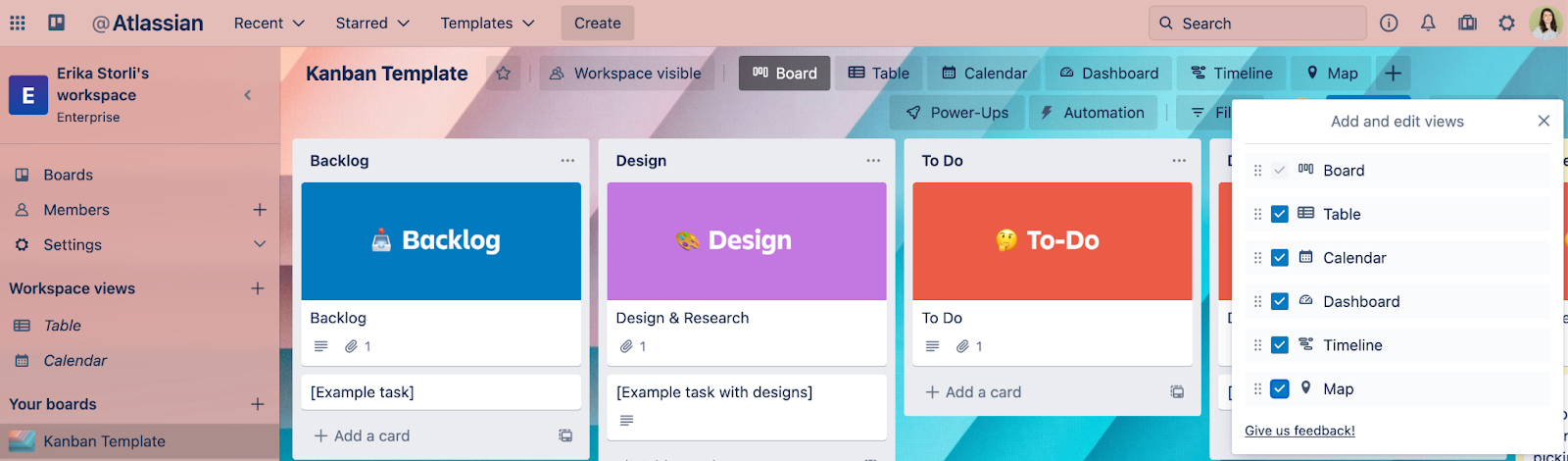
map out a kanban workflow for your team in other trello views.
4. oversee and maintain site reliability
while rolling out new products and features is essential to the customer experience, so is maintaining what’s already built. stay on top of site reliability with trello to keep your user experience in top shape.
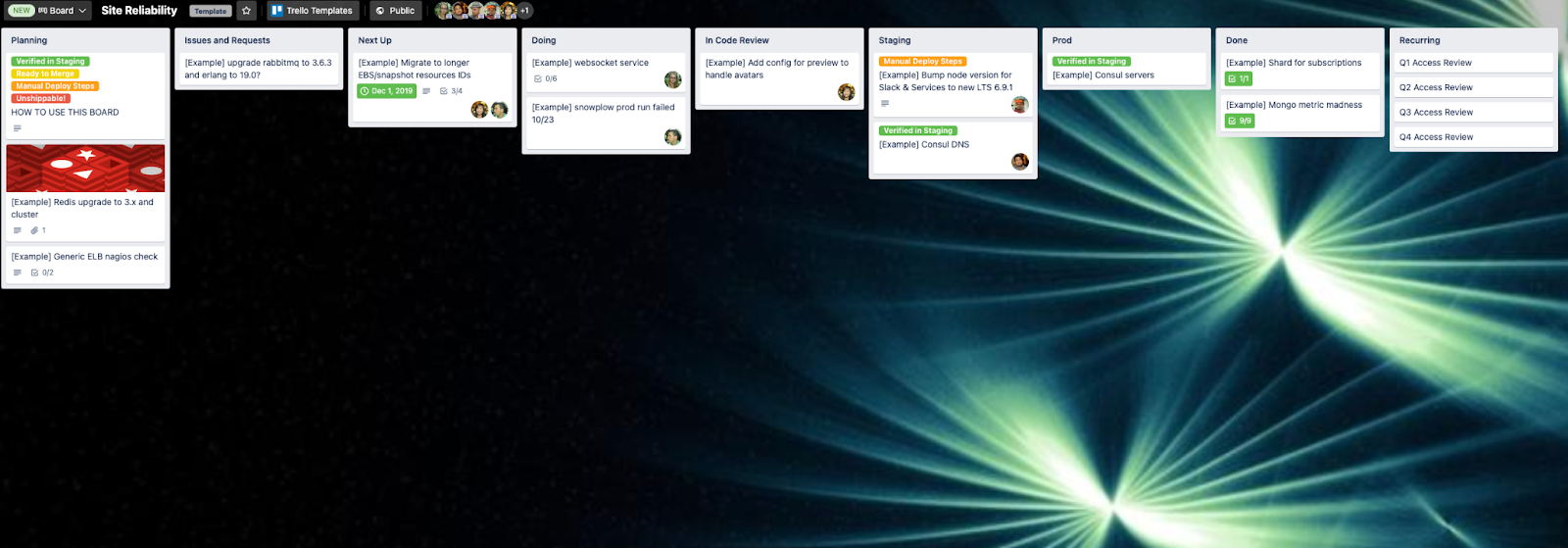
maintain site reliability in one board with trello enterprise.
every aspect of your system’s maintenance is covered in one board with the trello site reliability template. all issues and requests are in their own column as they come in. as they’re prioritized by your team, they move through next up, doing, in code review, staging, production, and done. there’s even a column for your recurring site reliability tasks.
the trello board functions as a central hub for systems-related improvements, architecture, and development, so nothing falls through the cracks.
5. track commits, pull requests, and issues
trello brings your team’s favorite dev tools together by integrating with top solutions like github. the github power-up makes it easy to track commits, pull requests, and issues right from the trello board you use to manage your software development projects.
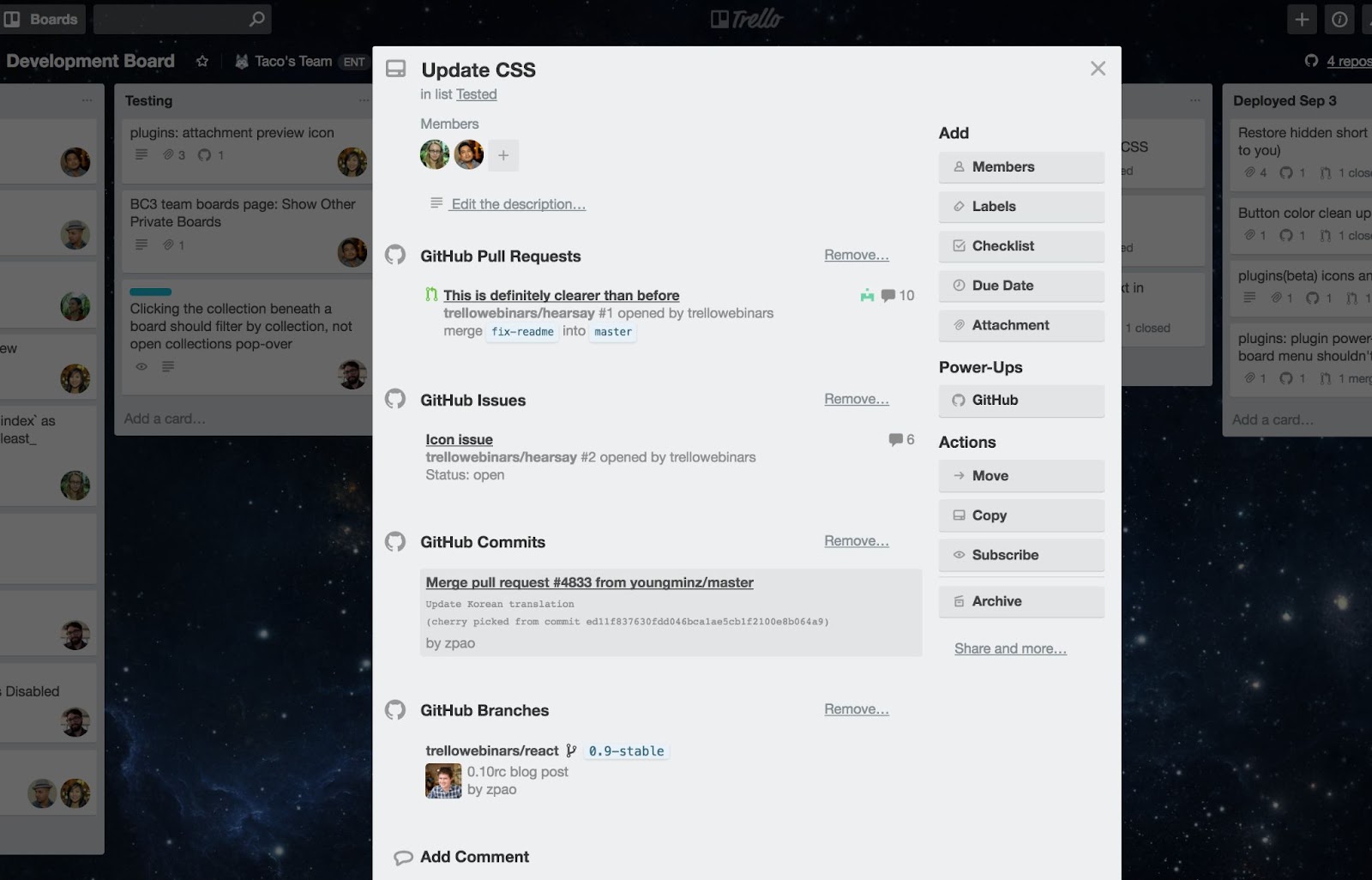
add your commits, pull requests, and issues to your trello cards with trello’s github integration.
the integration makes all the work your devs are doing in github trackable within trello for better visibility across tools. attach commits, issues, branches, and pull requests onto their designated cards. then see commit statuses and which cards haven’t passed checks at a quick glance.
all the context and information you need are easily accessible, and you’re in the know at all times about what your team is working on. that way, you can communicate with stakeholders on project statuses when they need them.
6. lead async sprint retrospectives
sprint retrospectives are an essential component of the agile process. this practice helps your team improve and become more efficient with each sprint by reflecting on what happened. it’s difficult to find time in the middle of all of your devs’ busy workdays—trello makes async sprint retrospectives possible.
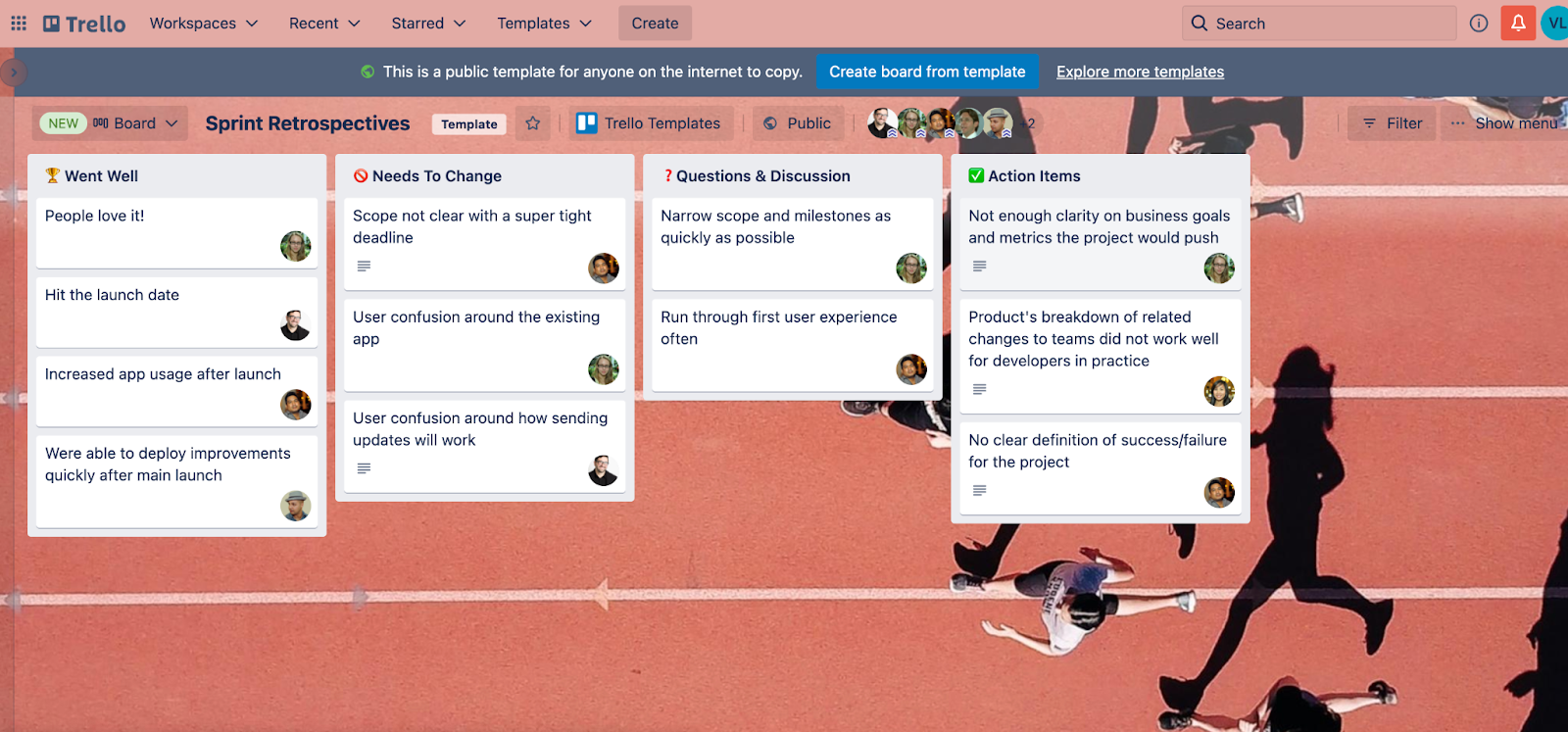
conduct sprint retrospectives asynchronously with trello.
use the trello sprint retrospectives template to run retros on a single board that everyone on your team can add to—no meeting necessary. there are columns for went well, needs to change, questions & discussion, and action items, and team members can create cards for each category with their responses, questions, and action items.
this board helps your team celebrate wins, work through challenges, have higher-level discussions, and plan future action items. and all of these points will be recorded and accessible for everyone on trello and make sprints more effective and seamless.
adopt trello for software development at scale
there are a lot of moving parts (and key players) to software development. by adopting trello for software development, there are endless possibilities in how you manage large-scale workflows while maintaining the visibility you need to get things across the finish line.
want to learn more?